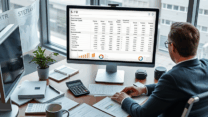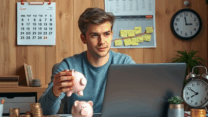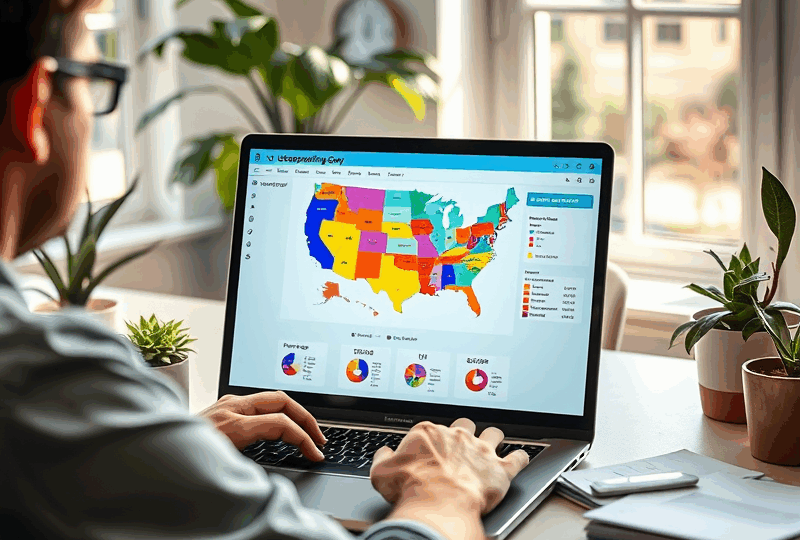
How to Find US Government Grants on USAspending.gov

Hello everyone! Have you ever wondered where your tax dollars go, or perhaps how organizations and businesses receive funding from the U.S. government? Navigating the world of government funding can seem complex, but there’s a powerful tool designed for transparency and access: USAspending.gov. This official website is a treasure trove of information about federal spending, including the grants awarded across the country. The purpose of this article is to guide you through using USAspending.gov to find information about U.S. government grants, offering insights into who receives funding and for what purposes, which can be fascinating for anyone interested in the economy, public spending, or potential funding opportunities.
Understanding USAspending.gov: Your Window into Federal Spending
USAspending.gov is the official open data source for federal spending information. It was created to increase transparency and allow the public to see how their tax money is being spent across various government agencies and programs. While many people think of Grants.gov for *finding* open grant opportunities to apply for, USAspending.gov is where you go to see *who received* federal funds, including grants, contracts, loans, and other financial assistance. It provides detailed records of past and current awards, offering a comprehensive look at the flow of federal money. For anyone interested in the economy, this site provides valuable data on where government investment is directed, which can signal growth areas or policy priorities.
Getting Started: Navigating the Site to Find Grants
Using USAspending.gov to find information about grants is straightforward once you understand the key features. The site is designed with various search options to help you narrow down the vast amount of data. Your journey typically begins with the search bar or the dedicated search pages for different award types.
You can start with a simple keyword search. If you’re interested in grants related to “education,” “healthcare,” “renewable energy,” or “small business,” simply type your term into the search bar. The site will return results for all federal awards matching that keyword, including grants. You can then filter these results to focus specifically on grants.
For a more targeted search, the advanced search options are incredibly useful. You can filter awards by:
- Award Type: Crucially, you can select “Grants” to see only grant awards.
- Agency: If you know which federal agency typically awards grants in your area of interest (like the Department of Education, National Institutes of Health, or Department of Energy), you can filter by agency.
- Location: You can search for grants awarded in a specific state, county, city, or even congressional district. This is particularly useful for understanding local economic impacts.
- Recipient Type: You can filter by recipient type, such as non-profits, educational institutions, state governments, local governments, or businesses.
- Time Period: You can specify the fiscal year or range of years for the awards you want to view.
Combining these filters allows you to conduct highly specific searches, making it much easier to find the information you’re looking for. For example, you could search for “Grants” awarded by the “Department of Health and Human Services” to “Non-profits” in “California” during the last fiscal year.
Exploring Recipient Profiles: Who is Getting Funded?
One of the most powerful features of USAspending.gov is the ability to explore Recipient Profiles. If you know the name of an organization, university, or state/local government, you can search for their profile on the site. A recipient profile provides a summary of all federal awards that entity has received, including grants.
Looking at recipient profiles can offer valuable insights. You can see the total amount of federal funding an organization has received over time, the types of awards (grants, contracts, etc.), and the specific federal agencies that awarded the funds. This is incredibly useful for understanding which organizations are active in receiving government support in specific areas, and can even inform strategic planning for organizations seeking similar funding.
Real-World Insights: What the Data Reveals
The data available on USAspending.gov is more than just numbers; it tells a story about national priorities and economic activity. By exploring grant awards, you can see where the government is investing significant resources. For instance, a surge in grants for climate research or green technology signals a national focus on environmental issues and potentially indicates future growth areas in related industries. Similarly, substantial funding for healthcare research or infrastructure projects highlights key areas of public investment that have broad economic implications.
Looking at the details of individual grant awards can provide concrete examples of how federal money is being used. You can often find a brief description of the project the grant is funding, the award amount, the period of performance, and the awarding agency. While specific project details might be summarized, the overall picture shows the diversity and scope of federally funded initiatives across the country.
For those interested in the stock market or world finance, tracking government spending patterns through sites like USAspending.gov can offer insights. Increased government investment in a particular sector (like biotechnology, defense, or infrastructure) can potentially lead to growth and opportunities within those industries, which might be of interest to investors. While not a direct investment tool, understanding where government money is flowing provides a piece of the larger economic puzzle.
Why Use USAspending.gov for Grant Research?
While Grants.gov is the place to find *open* grant opportunities to apply for, USAspending.gov is essential for *researching* past and current grant awards. Why is this research important?
- Understanding the Landscape: See which agencies are funding what types of projects and who is successfully receiving grants in your field or geographic area.
- Identifying Potential Partners: Discover organizations that have experience managing federal grants.
- Benchmarking: See the typical award amounts for similar projects.
- Gaining Economic Insight: Understand government investment priorities and their potential impact on various sectors and regional economies.
It’s a powerful tool for transparency and strategic planning, whether you’re seeking a grant yourself, analyzing government spending, or simply curious about how federal funds are distributed.
Taking Action: Start Exploring Today!
Ready to dive in and explore the world of U.S. government grant spending? Your next step is simple: visit USAspending.gov! Try searching for a topic you’re interested in, look up an organization you know, or filter grants by your state or city. Spend some time exploring the different search options and recipient profiles. The more you explore, the more familiar you’ll become with the site and the wealth of information it contains. It’s a valuable resource for understanding a key part of our economy and seeing government investment in action.
Conclusion: Unlocking Insights into Public Investment 🌱
USAspending.gov stands as a vital resource for anyone seeking to understand how U.S. government grants are awarded and utilized. By providing transparent access to federal spending data, it empowers individuals, organizations, and analysts to track the flow of public funds, identify key recipients, and gain insights into national priorities and economic trends. While finding and securing grants requires dedication and effort, tools like USAspending.gov make the research phase more accessible and informative. It’s a powerful testament to the principle of transparency in government and a valuable resource for understanding the significant role grants play in supporting healthy learning, fostering innovation, and contributing to the economic fabric of the nation.
I sincerely hope this guide helps you navigate USAspending.gov and unlock valuable insights into U.S. government grants. Do you have any thoughts or questions about using the site, or perhaps something interesting you’ve found? Please feel free to share in the comments below! Let’s continue this important conversation. 😊